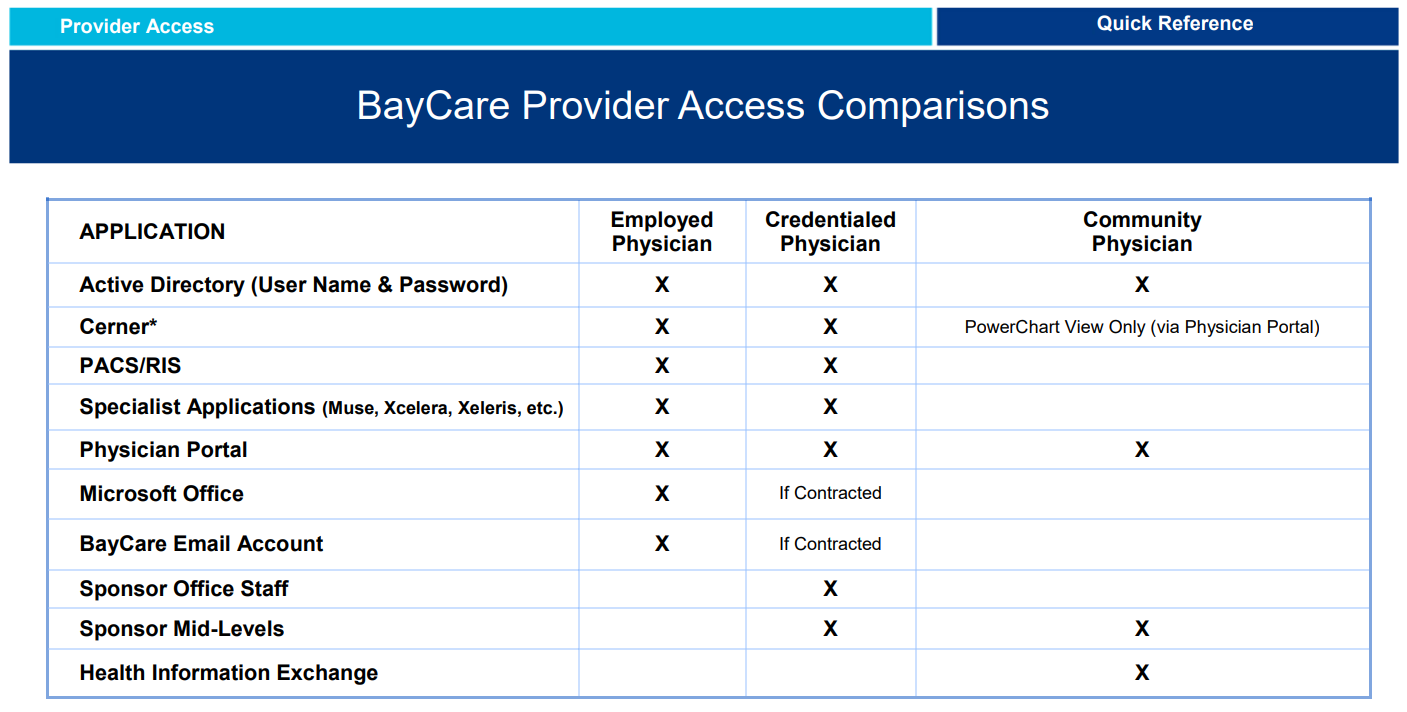Request Office Staff Access to BayCare’s EMR (Affiliated Offices Only)
Credentialed Physicians and Delegates who would like their office staff to gain access to the BayCare Providers Portal & BayCare Applications (VDI), can now submit an electronic form to request access on behalf of their office staff.
Please be sure to login to BayCare Providers Portal Login.
Note: Non-affiliated provider office staff are not eligible.